Take a picture of your window and create
an imaginary world out there!

Due to social distancing policies, we’re looking at the world through a window.
Take a picture of a window at home and, using Scratch, transform it into an animated story, an art project or a game.
The possibilities are endless, you just need to imagine!
Materials

- In order to do this activity, enter scratch.mit.edu or download the Scratch App, available on Android 6.0+, Windows 10+, MacOS and ChromeOS.
- Visit the Hack your Window studio and see some examples to get inspired.
Steps
Look at an example of how to do this activity:
1. Imagine!
Visite the Hack your Window studio and our picture gallery on this website to see previous projects created by children and adults all around the world.
Are you inspired?
Now choose a window at home and take a really cool picture of it.
Upload it to your computer or device where you will use Scratch.
2. Create!
Now that you have a picture, it’s time to hack your window!
Enter Scratch, open a new project and add the window picture with a new sprite.
After adding it, click on “costumes” and use the paint editor to erase the insides of the window. See this example:
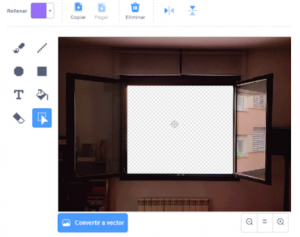
After leaving your window blank, use the code (blocks) so that this picture faces the scenery you want to programme.
In order to create a scenery outside the window, choose a backdrop, other sprites, sound or any other element you can imagine!
3. Share!
Now that you hacked your window, how about inviting friend to hack their window too?
Share your project on Scratch, add it to the studio and post it on social media to invite people to join the challenge!
Cool tips
If you want to bring the window in front of the scene, use this code:



To adjust the position of the other elements on the stage, experiment with different values on X and Y.



Play around with the codes and elements of the project until you find a scene that you want to see through the window! 🙂
Acknowledgement
This activity was created by Eduard Muntaner Perich.
You can find the original activity on HackArt’s website.