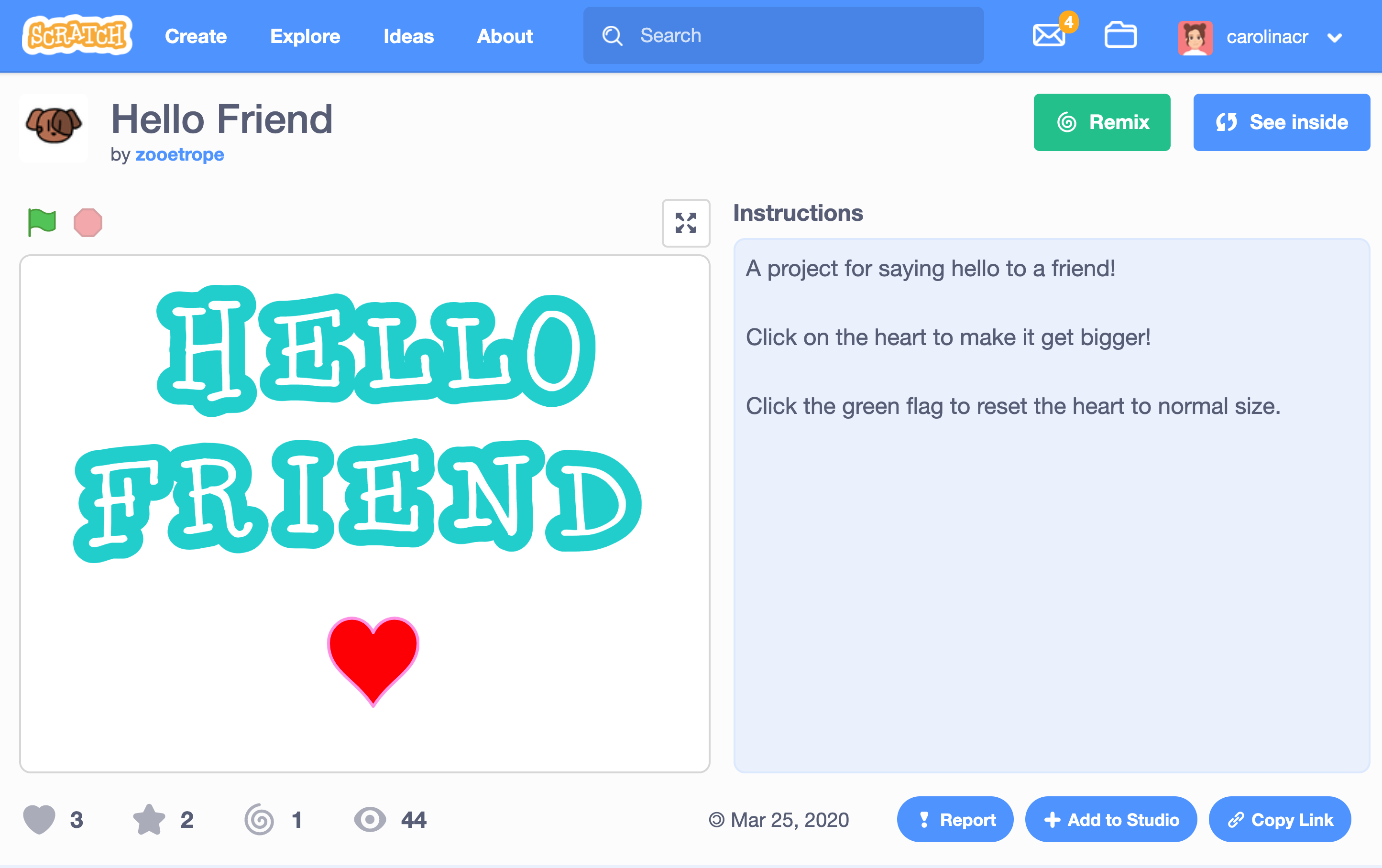We're using Scratch to create an animated message
for our loved ones!
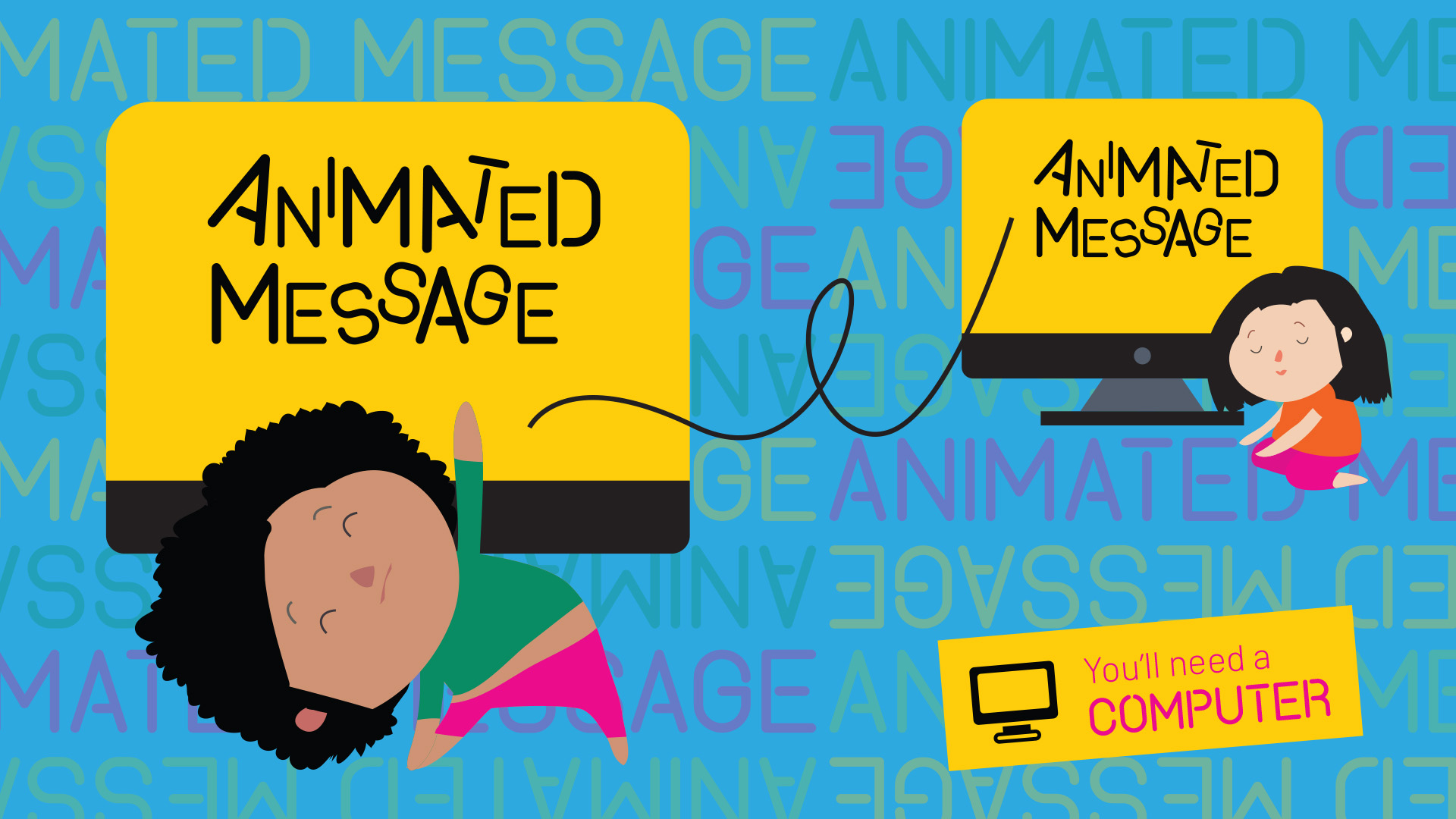
Scratch is a creative environment that promotes individual expression among children, teens and adults through the programming of animation, games, stories and other ideas.
In this game, we’ll use Scratch’s tutorial “Animate a Name” to animate a word or message for someone we care about.
Materials

- In order to do this activity, access scratch.mit.edu or download the offline version, available on Android 6.0+, Windows 10+, MacOS and ChromeOS.
- If possible, get or print the Scratch Cards! They can make the activity much more fun!
Steps
See an example of how to do the activity:
1. Imagine!
Who would you like to send a friendly or loving message to?
What word or message would you like to send?
Access this Scratch Studio to get some inspiration, you will find several projects that have already been created in this activity
2. Create!
It’s time to get busy and create a project! Use the Animate a Name tutorial on Scratch to help you out.
3. Share!
Send your project link to friends and family! You can also share it on the online Scratch studio.
Cool tips
If you want, you can download and print the Scratch Cards! They will give you great tips to program many different actions for each letter: turn, change color, jump, slide and change size.
You must sign up on Scratch and log in before programming in order to save and share your project with other people.
If you are an adult and want to know how to manage this activity with children, visit the Educator Guide for this activity and the Scratch Resource Guide.
Acknowledgements
This activity was created by the Brazilian Creative Learning Network based on the campaigns #ScratchAtHome / #ScratchMonth:
Remixing Animate a Name – Scratch Foundation